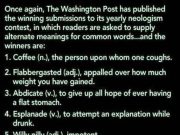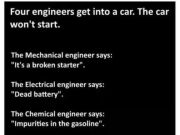Friends, colleagues, and fellow netizens, we have seen the future of Search. Not ten years from now, or even five, but a horizon measured in weeks and days. In many cases, the container ship for Voice Search, embedded Chatbots, Shopping Actions and In-Market Audience targeting (searchers who are already looking for what you have to offer) is already docking in the harbor outside your Puget Sound office, just waiting for you to do the onboarding.
The latest port-of-call for this mobile marketing fleet is the Advanced Search Engine Marketing Expo conference that returned to its perennial home on the Seattle waterfront’s Pier 66 at the Bell Harbor International Conference Center, June 3-5.

The sprawling, three-day event which began here a decade ago is an annual touchstone for online marketers. The opportunity is to sort and sift the most advanced research in the field and “meet the makers” behind the inventive techniques and technologies being spun from the looms of every search engine and social media enclave.
The State of Play between Google and Amazon in Shopping and Voice

A sea change is occurring in Search as the gravitational tide shifts from traditional, text-based search to Shopping and Voice-activated search queries. The marketing metrics released at the conference (aggregated by Merkle, which has become the second largest search ad firm on the planet), show that Google’s spend growth on general search ads decelerated to 16% Y/Y and spend across Bing and Yahoo declined 3% Y/Y. Google’s deceleration has coincided with slowing growth in cost per click (CPC), but an acceleration in click growth since Q2 2018 has helped keep spend growth strong.
The primary driver of that click growth had been Google Shopping, as spend for the format increased more than 40% Y/Y for the second straight quarter. Shopping’s renewed growth has seemingly come from Google efforts to place the format in more auctions as Shopping ad impression growth has exploded, especially on mobile phones.
One potential slowdown for Google Shopping growth was the January announcement that Yahoo would no longer show ads from its Gemini platform or Google Ads in its results and would instead draw solely from Bing Ads inventory beginning in mid-March.
Apple Still Biggest Click Driver for Google, Bing Benefits from Microsoft Browsers

For the second quarter in a row, iOS devices and Apple’s desktop Safari browser produced over half of Google paid search clicks in Q1 2019. After iOS, Android devices provided Google with its second largest source of traffic, producing 23% of Google search ad clicks. For Bing, Microsoft’s Edge and Internet Explorer browsers continued to provide a disproportionate share of traffic, accounting for 44% of Bing search ad clicks. For comparison, just 3% of Google ad clicks were from Microsoft browsers. In Q1 2019, Google generated over 96% of paid search clicks on phones in the US and commanded 98% of mobile’s paid search ad spend.

Amazon Sponsored Products spend grew 19% Y/Y, while Sponsored Brands (formerly known as Headline Search Ads) grew 77%. Sponsored Products accounted for 85% of all Amazon ad spend in Q1 2019.
Ad placements on product details pages accounted for 41% of all Sponsored Products clicks, while the top-of-search results accounted for just 33%.
Brand keywords accounted for about a quarter of all Sponsored Brands and Sponsored Products clicks and about half of sales, with spend share roughly in line with click share.
Voice Search is the Paradigm Shift for Sound Marketing

Today, one-in-five Google searches are conducted via “voice search.” This includes search queries made on Android and iPhone
mobile phones and tablets, as well as at home through Personal Digital Assistants on devices like Google Home Mini and the newly renamed Google Nest Home Max as well as other in-home brands such as Amazon’s Alexa-based Echo devices, Apple’s HomePod, and Microsoft Cortana (when not using Bing).
By 2020, it is estimated that 50% of all searches will be made via Voice.
The new era of Voice has spawned a new dimension of Web automation. A new generation of Chatbots can now engage your visitors and customers as if you had a concierge posted on your site’s Landing pages.
It gets better! Chatbots will soon be embedded inside of Google Ads (a trend presumably to be followed by Amazon, Microsoft and Apple).
Before we move into the mechanics of Voice Search, let’s understand why every business, including yours, will soon have a Chatbot.
• Messaging apps have become the #1 way people communicate. For the first time ever, people are using messenger apps more than they are using social networks. Every business is going to need a way to engage on these platforms.
• Real people chatting online all day long in a call center is not a scalable solution. A computer can respond instantly, can communicate with any number of people simultaneously, and is incredibly cost-effective. These computers are called Bots.
• Chatbots increase engagement. It doesn’t get any easier than having a conversation with a Chatbot that asks you what you want and does the searching for you!
How can you include your brand message in the Voice Search revolution?
We can break down this challenge into three steps:
1.) The first step is optimizing your content for inclusion as a Featured Snippet on the search engine results page. 65% of voice results begin as Featured Snippets, meaning it is a veritable rite of passage.
2.) The second step is to format your content for inclusion as a Voice search result. Your answer to the search query should fit into a neatly encapsulated paragraph of no more than 52 words in length.
3.) The third step is to translate search leads into sales conversions. Decide how you would like the result of a voice search to initiate a desired Action.

Google’s Dialogflow is a conversational platform that has emerged from test-market development to mainstream availability to let you create conversations and design and build Actions based on User Intent. Actions, like Amazon Skills, let users get things done, from quick commands to turn on the lights in your home to a longer conversation, such as conducting a dialog intended to produce business.
For example:
• “Ok Google, talk to My Favorite Tech Store to show me today’s deals”
• “Ok Google, talk to My Favorite Tech Store to purchase some supplies.”
• “Ok Google, talk to My Favorite Tech Store to check on my order”
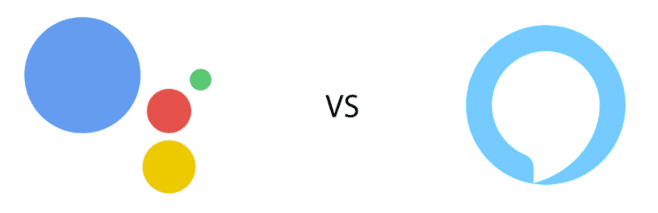
Once you build an agent on Dialogflow, (or have one built for you), you can use one-click integrations to connect to various platforms such as Google Assistant, Web, Telephony, Slack, Facebook Messenger, Twitter and more.
Similar to Amazon Alexa’s Skills, Google Actions now number in the thousands in the U.S. compared with roughly 60,000 Skills for first-mover Alexa according to a new report by Voicebot.ai.
Google and Amazon want to make it very easy for you to create Voice Apps. Google offers templates for Actions. Alexa Skills Blueprints enable anyone to create a Skill “in minutes” without code and then publish them to the Alexa Skills store. The only question is ‘What are you waiting for?’
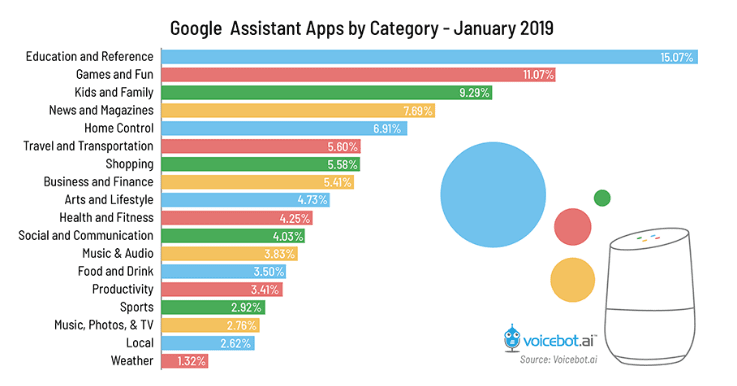
“In-Market Audiences” Let You Target Those Who are Already Researching What You Offer
The term “in-market audiences” refers to the idea that a particular customer is “in the market” for a product and on the cusp of making a purchase. Google can use information regarding keyword search terms and the websites they visit to judge whether a particular user is likely to buy soon. In-market Audiences is a tool that advertisers can use to find people who are just about to buy and tailor their messages accordingly.
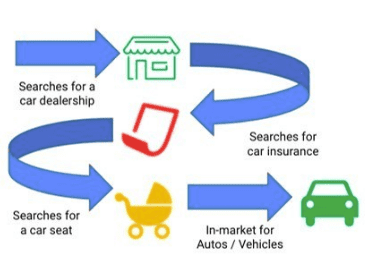
How Does In-Market Audiences Work?
Google says that with in-market audiences, it can now tell the difference between different customers based on what it calls “Intent.”
In general, it looks at how often users convert after particular search terms, how often a user clicks on related ads from different companies, and what kind of content a user browses. Google knows the difference between a car blog, for instance, and a car product page.
The main reason you want to use in-market audiences is to avoid wasting your advertising budget. As always, if you can target customers more effectively, you can get a better ROI for each click.
Keep in mind, instead of the entire Googleverse of searchers, you are targeting a smaller group of people, but those people should be more willing to buy, hopefully boosting the return on each click.
In-market audiences could produce impressive results for your company, but that doesn’t mean that you should apply in-market audiences to all your categories – it won’t be suitable in all circumstances.
If you’re a first-mover in your industry, you’re likely to see a good return on in-market audiences. But if you are late to the game and there are already companies bidding to display similar adverts in front of customers, your costs are likely to go up.
How To Use In-Market Audiences
If you think that in-market audiences would be a good idea for your business, you can implement it through Google Ads aka Adwords. Once you’ve chosen your advertising categories, go to the audiences table and click the blue icon in the top left.
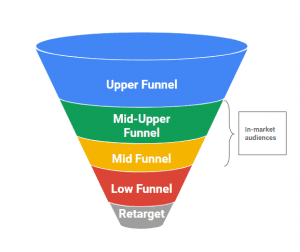
Clicking the blue icon will bring up the campaign and ad group. Next, click “Observations (recommended) and then choose the “What they are actively researching or planning” tab.
By clicking this, you’ll bring up ad campaign categories that you can target.
Once implemented, your Google Analytics reports will reveal your site visitors most frequent affinities and in-market audiences.
Google Shopping Actions … All Google Devices, All the Time
Google’s Shopping Actions enables retailers to display their products on multiple Google platforms via Google Express, including Google Search, the Google Express mobile app and the Google Assistant for mobile and Google Home devices.
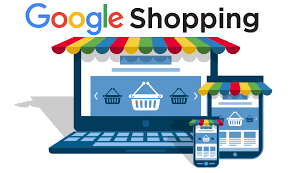
The Shopping Actions program also offers shoppers a universal shopping cart on Google Express that they can use regardless of whether they’re shopping on mobile, desktop, or using voice search.
Ads Become Transactional
Shopping Actions means Google has added a transactional layer to its powerful Ads platform so that transactions can now be completed inside the Google ecosystem. Google will process the transaction and then send order information to the merchant for fulfillment.
As announced in Google’s recent Marketing Live event, there are new experiences being rolled out that work exclusively through Shopping Actions. These include letting your customers create a Google Shopping homepage that is personalized and customizable.
Next, YouTube will offer shoppable links for products in videos. That’s right, a Buy Now button INSIDE your YouTube video! A YouTube video with a shopping cart icon means viewers can click inside your video and buy what they are watching online.
Google will even do some of the heavy lifting on orders — handling the first line of customer support and returns. The Shopping Actions team works with a set of merchant pre-approved guardrails to be more efficient when dealing with shopper complaints and is able to provide customer support.
The new Google Shopping model is a pay per sale commission model. The seller only pays when the sale happens. There are no membership fees.
Shoppers can access the products on Google Shopping Actions in three ways:
1.) They search on Google Express (an online mall with on-demand home delivery service that’s pretty similar to Amazon’s Prime Now)
2.) On desktop: express.google.com
or …
3.) On mobile: Google Express Android app / Google Express iOS app .
Shoppers can search on Google or do a voice search on Google Assistant. Once the shoppers purchase the items they want, their order will be shipped to them. Google tracks each sale, and at the end of the month, sends the retailer or ecommerce store owner (that’s you!) a commission invoice.
In order for a merchant to be eligible for Google Shopping Actions, the transit time of their products must not exceed 10 days. On top of that, merchants on Google Shopping Actions are also restricted to a maximum product handling time of four days.
If you submit products with handling times greater than four days to Google Shopping Actions, these will not be shown on Google Express or other Google platforms.
Plus, Google reserves the right to automatically cancel orders that aren’t shipped within three days of your handling time. [24×7]
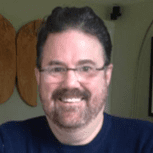
Larry Sivitz is the author of this report and a principal of the SearchWrite agency, an award-winning, 20-year-old search marketing firm based on Bainbridge Island, Wa. The firm has developed the most practical and scalable solutions to deploying custom build-outs in each of the above areas. Interested parties are invited to contact the agency at (206) 842-5420 to requisition any or all of the above. [24×7]