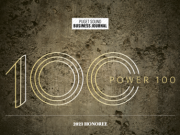As the Alaska-bound cruising season opens this week at Seattle’s Pier 91, there are those avid Net surfers who wonder how to connect with the “Cloud” from onboard ship.
As the Alaska-bound cruising season opens this week at Seattle’s Pier 91, there are those avid Net surfers who wonder how to connect with the “Cloud” from onboard ship.
While many passengers may appreciate a respite from their daily digital habits, and being untethered for a week or more can be its own vacation, other travelers may want, or need, the best of both worlds.
Can today’s tech-savvy seafarers stay in touch with everyone and everything — from their everyday email, to news briefs, playlists and podcasts, to the pinging of their video doorbells and home security systems?
In Alaska’s Inside Passage, calving glaciers can put the best high speed streaming plans on ice. Let us throw you an Internet lifeline.
A number of cruise lines now have their own app that you can use onboard at no extra charge. Simply connect your phone to the ship’s Wi-Fi network and you can check your onboard account balance, browse the day’s up-to-date activities, read up on your next port, check daily menus, access a ship map, or even make dinner reservations. Be sure to download the app prior to your voyage so that you don’t incur Wi-Fi or roaming fees to download the app while you’re on the ship.
Here’s a partial list of major cruise lines sporting an app to download before you set sail.
|
CRUISE LINE |
iPHONE |
ANDROID |
|
Carnival |
||
|
Royal Caribbean |
||
|
Norwegian |
||
|
Celebrity |
||
|
Princess |
||
|
Disney |
Most ships allow passengers full access from a laptop, meaning they may allow you to upload pictures and update your blog. But some ships limit what kind of traffic will flow through the Alaska pipeline.
For instance, only a handful of ships currently provide enough bandwidth to passengers to enable Skype or FaceTime use. Many lines may ban those services along with websites with streaming media like YouTube.
Some ships may block the email protocol forcing you to use Web-based email, for example. Or they may block Secure FTP so you cannot update your web site. If your business requires you to stay connected to the Web, call your cruise line in advance to make sure you have the info and access you need.
 With only one or two electrical outlets in your stateroom, it is wise to also pack a travel adapter to allow you to keep your gadgets juiced up. Latter-day power strips will turn one outlet into three plus add a couple of USB ports. Some TV’s on cruise ships may also have a USB port, which comes in handy as an extra outlet to charge your cell phones, tablets, Kindles, cameras and other small electronics.
With only one or two electrical outlets in your stateroom, it is wise to also pack a travel adapter to allow you to keep your gadgets juiced up. Latter-day power strips will turn one outlet into three plus add a couple of USB ports. Some TV’s on cruise ships may also have a USB port, which comes in handy as an extra outlet to charge your cell phones, tablets, Kindles, cameras and other small electronics.
To avoid a hefty cell phone tab, keep your cell in “airplane mode,” and don’t use the cell tower provided by the ship to download messages. Instead, use the ship’s Wi-Fi service. (Just turn off your phone’s ability to access mobile signals, but keep Wi-Fi active.)
A smarter bet for smartphone users is to find free Wi-Fi hotspots ashore — and download all your emails at no charge.
If you did purchase a Wi-Fi plan, using those minutes at off-peak times can lift your speeds dramatically. If the Internet is painfully slow (as it often is), and your crew has no suggestions for the best reception on the ship, do inform the Internet Manager of your troubles and he or she will almost always reinstate your lost time.
Cruising the shipping lanes to Alaska may not yet be an online gold rush, but it is still an epic offline adventure. Bon voyage! [24×7]