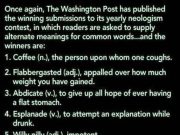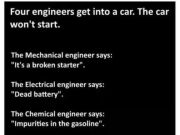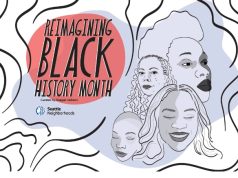Come December, Microsoft will be putting its enterprise clients on a high-CAL diet. If you thought you were getting an “all you can eat” buffet when you licensed software from “The Big Guy,” well, all we can say is, check your “CAL-orie” count.
“CAL” stands for something Microsoft calls a “user Client-Access License,” and it is definitely not a free refill plan.
For businesses whose employees use Microsoft software on more than one device, including tablets and smartphones, the CAL-oric content will increase, and so will the fee.
Analysts see this as a new (weight) gain to enterprise budgets since a popular trend inside the workspace today is ‘bring-your-own-device.’ That’s where company employees venture outside of corporate licensing lines by using their own tablets, laptops, or smartphones for work. But does this constitute corporate use or personal use? Is it really budget-clogging fat if my employee wants to consume the personal treats he or she brings from home?
That question remains unchallenged, at least for the moment. In the current licensing model, an enterprise obtains two licenses for Microsoft software. First, there’s the software that runs on the company’s computer servers. Check. But the enterprise has also signed on to pay a fee based on the number of “clients” that use that software. So Company A with 10,000 employees pays a lot more more for Microsoft software than Company B with only 1,000 employees. Can’t argue with that — or can we?
While we’re counting client access licenses or CALs, let’s count the good CALs and the bad. A “good” CAL may be the “device CAL” because it covers each device, not each employee. So there is just one license fee, no matter how many employees use that device. The reason this is good for licensees is that, very often, one PC is shared by many employees, such as a PC in a nurse’s station or a warehouse. The “bad” CALs, at least for the end-users are the “user CALs.” These go straight to the hips and the belly and the love handles because they covers each employee, no matter how many devices that employee uses. But wait, this a a good CAL for companies who let their employees access work files and emails from home computers, tablets, and smartphones.
It used to be that device CALs and user CALs cost the same—making the user CAL a much smarter bet for bring-your-own-device workplaces. But on December 1, Microsoft will be increasing the prices for the user CAL by 15 percent! And you thought the big bloat was just for Thanksgiving!
The easier-to-digest news is that any nterprise that has a multiyear agreement with Microsoft won’t be faced with a price increase until that agreement expires.
But, longer term, enterprise CIOs will not be happy. The workplace needs Windows to run their enterprise software, even as employees bring iPhones, iPads, and Google Android devices to work. (The higher price will affect Windows phones and Surface tablets, too, though companies can probably score a better deal from Microsoft for an all-Windows workplace.)
Here’s a list of the rich, high-CAL foods you may wish to avoid on your new low-CAL diet.
. Effective Dec. 1, 2012, the cost of the following User CALs will increase 15 percent:
- Bing Maps Server CAL
- Core CAL Suite
- Enterprise CAL Suite
- Exchange Server Standard and Enterprise CAL
- Lync Server Standard, Enterprise, and Plus CAL
- Project Server CAL
- SharePoint Server Standard and Enterprise CAL
- System Center 2012 Client Management Suite
- System Center Configuration Manager
- System Center Endpoint Protection
- Visual Studio Team Foundation Server CAL
- Windows Multipoint Server CAL
- Windows Server CAL
- Windows Server Remote Desktop Services CAL, Terminal Services CAL
- Windows Server Rights Management Services CAL
Can I get a “Tummy Tuck”?
Before you go on a hunger strike, here are some options you’ll want to consider.
If your CALs are provisioned in an enterprise agreement (EA), you’ll want to take a look at your renewal date. If it’s coming up between December 2012 and March 2013, you might want to consider an early renewal to take advantage of current User CAL pricing before the Dec. 1 price bump. Similarly, if you are considering adding a new User CAL to your EA in the future, you might want to do so now before the 15 percent increase goes into effect.
If you do not have an EA, but rather are procuring User CALs under a Select or Open Agreement, now is the time to consider making that change. Entering into an EA before Dec. 1 will lock in current User CAL pricing for the duration of your agreement. This can result in significant savings when you project the 15 percent increase out over the course of three years.
Lastly, make sure that the User CAL model is right for your organization. Historically, the conversation about user versus device centered on access rights versus price point.
According to the SHI Blog: “The trend is clear — today’s workforce is using more devices than ever to connect to the cloud to drive business value. We can expect Microsoft and other software providers to react accordingly. Take this time to review your organization’s licensing environment and reaffirm which CAL model is most appropriate for you. But remember: either way, every qualified device or user must be licensed. No exceptions.” [24×7]